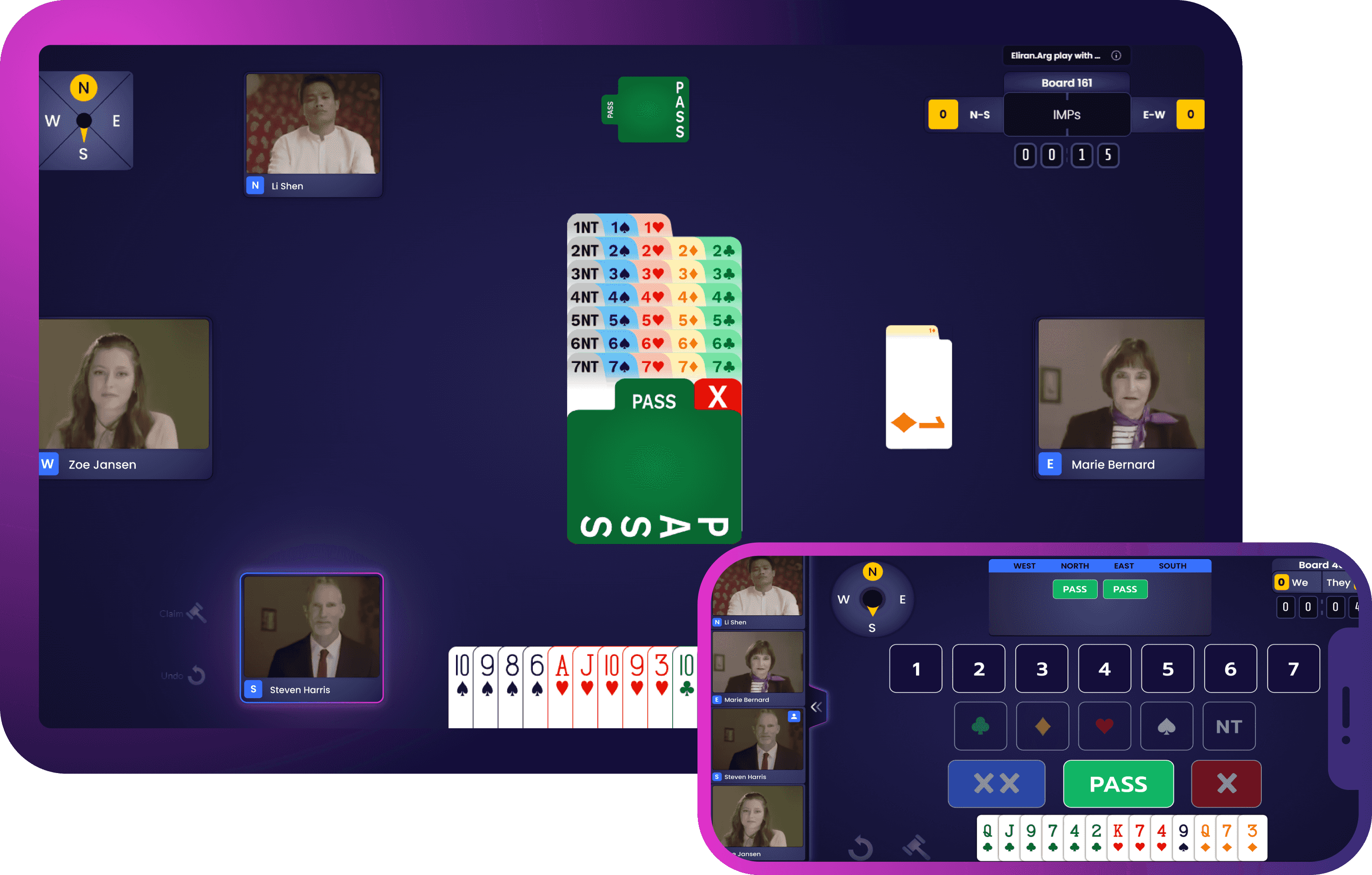Creating and Managing Tournaments on BridgeChamp.com: A Comprehensive Guide
You can watch the video related to the article from the link on the side -> YouTube Video Link
Bridge, a popular card game that has captivated players for generations, has found a new home in the digital age. BridgeChamp.com has emerged as a leading platform for online bridge enthusiasts, offering a robust tournament creation and management system. This article will guide you through the process of creating and managing tournaments on BridgeChamp.com, ensuring you can host engaging and successful events for players around the world.
Understanding the Basics
Before diving into the tournament creation process, it's essential to familiarize yourself with the BridgeChamp.com platform and its credit system. Creating a tournament requires 10 credits, so After choosing the tournament type, you'll need to input various details to customize your event:
- Title: Choose a catchy and descriptive name for your tournament.
- Description: Provide a brief overview of the tournament, including any special rules or requirements.
- Logo: Upload a custom logo to give your tournament a unique visual identity.
- Starting Time: Set the date and time when the tournament will begin.
- Number of Rounds: Decide how many rounds the tournament will have.
- Boards per Round: Determine how many hands will be played in each round.
- Scoring Method: Choose the scoring system that will be used (e.g., IMPs, Match Points).
These settings are just the starting point! You can also define player restrictions, billing details, and rewards to further customize your tournament and enhance the player experience.
Take your time to review these settings carefully, as they will significantly impact the tournament experience for your participants. make sure you have sufficient credits in your account before proceeding. This credit system helps maintain the quality of tournaments and prevents spam events, ensuring a better experience for all users.
Navigating to the Tournament Creation Page
To begin creating a tournament, start by logging into your BridgeChamp.com account. Once logged in, locate the Menu on the left side of the screen. From there, find and click on the "Tournaments" page. This will take you to a hub where you can view existing tournaments and create new ones.
In the top right corner of the Tournaments page, you'll find a "Create Tournament" button. Clicking this button will initiate the tournament creation process, guiding you through a series of steps to set up your event.
Choosing the Tournament Type
BridgeChamp.com offers four main types of tournaments to cater to different playing styles and preferences:
- Bots: These tournaments involve human players competing against AI opponents.
- Pairs: Traditional bridge tournaments where players compete in pairs.
- Individuals: Players compete individually, often being paired with different partners each round.
- Teams: Multiple pairs form teams and compete against other teams.
Select the type that best suits your intended tournament structure and player base.
Configuring Tournament Details
Launching the Tournament
Once you've entered all the necessary information and are satisfied with the settings, click the "Create" button to finalize and launch your tournament. This action will make your tournament visible to potential participants on the BridgeChamp.com platform.
After creation, return to the Tournaments page and locate your newly created event. Clicking on it will open the main tournament page, where you can view tournament details and monitor registered users.
Fine-tuning Tournament Settings
Even after creating your tournament, you have the flexibility to make adjustments:
- Update Tournament Settings: Click on the settings icon next to the tournament's name to modify various parameters.
- Add Additional Directors: Click on the icon next to the main director's picture to assign co-directors who can help manage the tournament.
These options allow you to adapt to changing circumstances and ensure smooth tournament operation.
Managing Team Tournaments
For team tournaments, BridgeChamp.com offers a unique feature to define custom line-ups. This tool is particularly useful for ensuring fair and balanced competition:
- Click on the "Lineup" button on the tournament page.
- Select a team to move and use the up and down arrows to match it with the correct opponents.
- Each round can have a specific line-up, allowing for strategic planning throughout the tournament.
- Remember to save your changes before closing the dialog.
This feature adds an extra layer of strategy and fairness to team tournaments, enhancing the overall competitive experience.
Starting the Tournament
BridgeChamp.com offers two ways to start your tournament:
-
Automatic Start: The tournament will begin automatically at the time specified during creation. A lobby opens 10 minutes before the start time, allowing players to gather and socialize.
-
Manual Start: You can manually initiate the tournament by first opening the lobby (click the "Lobby" button) and then clicking the "Start Tournament" button.
The lobby serves as a virtual meeting place for participants, fostering a sense of community and allowing for last-minute communications before the competition begins.
Tournament Management Dashboard
Once the tournament is underway, directors can access a comprehensive management dashboard. This powerful tool allows you to:
- Monitor ongoing games in real-time
- Manage various aspects of the tournament
- Answer calls from players who need assistance
- Adjust results if necessary
The dashboard is crucial for maintaining the integrity of the competition and ensuring a smooth experience for all participants.
Creating and managing tournaments on BridgeChamp.com is a rewarding experience that allows you to bring bridge enthusiasts together from around the world. By following this guide, you'll be well-equipped to host engaging and successful tournaments that cater to various player preferences and skill levels.
Remember that practice makes perfect. As you create and manage more tournaments, you'll develop a better understanding of what works best for your target audience. Don't be afraid to experiment with different formats, settings, and features to create unique and memorable bridge experiences.
BridgeChamp.com's robust platform provides the tools you need to create professional-quality tournaments from the comfort of your home. Whether you're organizing a small, friendly competition or a large-scale international event, the platform's flexibility and feature set can accommodate your needs.
As online bridge continues to grow in popularity, platforms like BridgeChamp.com play a crucial role in maintaining the game's rich tradition while embracing modern technology. By hosting tournaments, you're not just creating gaming events – you're fostering a global community of bridge players and helping to ensure the game's bright future in the digital age.
So, gather your credits, unleash your creativity, and start creating engaging tournaments on BridgeChamp.com. The world of online bridge awaits your contribution!